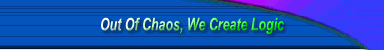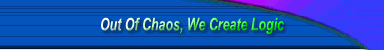|
|
CuteCursor : Download
|
|
Your download should start in a few seconds. Otherwise please click here.
- Microsoft Internet Explorer users: simply select "Run this program from its current location"
- Estimated download time: 5min @ 56kbps
To-do list after the download:
1. Click Start Menu and select Find -> Files or Folders...
2. Type "CuteCursor.exe" and click Find Now.
3. Double-click CuteCursor.exe when it shows up in the window.
4. If there is more than one CuteCursor.exe, use the one with the latest Modified date/time.
*. While CuteCursor is running, click the heart icon in system tray (bottom right corner) for menu options. For more info, you may want to check out the built-in help file.
Feedback:
We'd love to hear your feedback! Please take a moment and drop us a few lines. Note: You don't need to provide your name and email address unless you have questions which need to be answered by our support team.
Thank you for your interest in CuteCursor! Please come back soon for the next release.
Back to CuteCursor main page
|